Hey Guys, Today I am sharing the YouTube Advanced Version called “Youtube ReVanced App” which Gives You Useful Features like Adblocking, Background Video Playing, Brightness Adjust, and much more.
It will work on Both Root and non-rooted Android Devices.
NOTE: Install the Latest Version of MicroG Services (aka Gmscore) & Youtube Vanced APK
You can Use Youtube Vanced App without Uninstalling Official Youtube App.

What is Youtube ReVanced Apk?
Youtube ReVanced App is a Modified Version of the YouTube App which adds a Number of Features to the Official Youtube App.
It has a Built-in Ad-blocking system which helps you to Watch Ad-Free Videos Continuously.
The Best Part is it allows you to Play Videos in the Background Even After Locking Your Phone. Also, It has Swipe Controls for Brightness and volume.
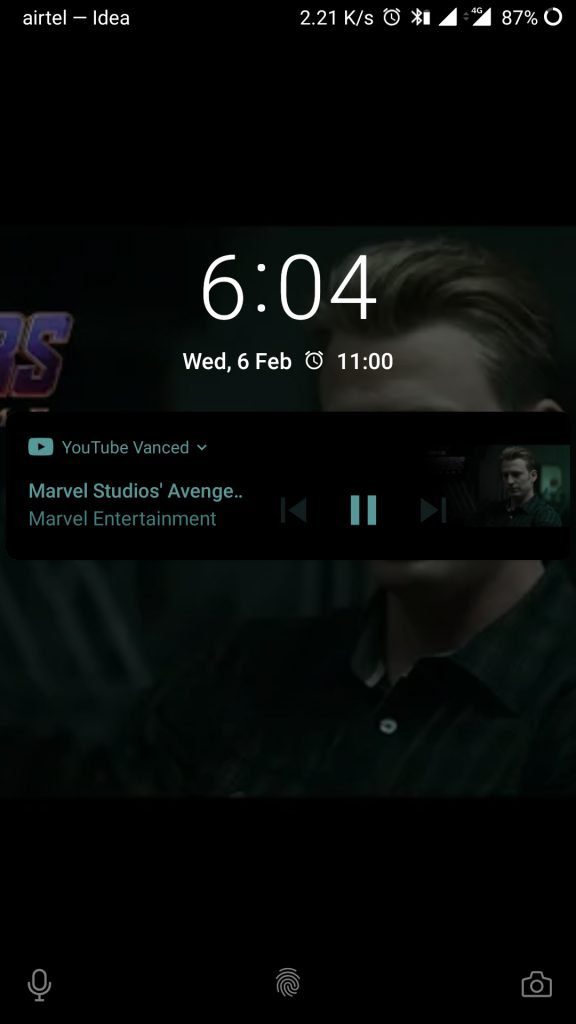
Features of YouTube Vanced Apk
Here is the list of Amazing Features of YouTube Vanced Apk: –
Block All the YouTube ads.
YouTube Vanced APK allows users to watch videos without any advertisements. You can easily browse through all of your favorite YouTube content without being distracted by either ads or annoyances.
Return Youtube Dislike (New)
With YouTube Vanced App, you can enable Return Youtube Dislikes to see Dislikes again.
SponsorBlock (New)
With SponsorBlock Integration in YouTube Vanced App, you can skip sponsored segments in the videos.
You can enable/disable this in the settings at any time.
Play Videos in the Background
Youtube Vanced lets you play YouTube videos in the background without giving any notifications or interruptions while letting its users listen to soundtracks of different YouTube videos.
Swipe Control Volume & Brightness
Side Panel Controls For Controlling volume and brightness.
New Dynamic Player
Customize YouTube Player Size Like In the Old Version Of the YouTube App!
Change Theme (Black/Dark/Pink/Red)
You can change themes as per your choice!
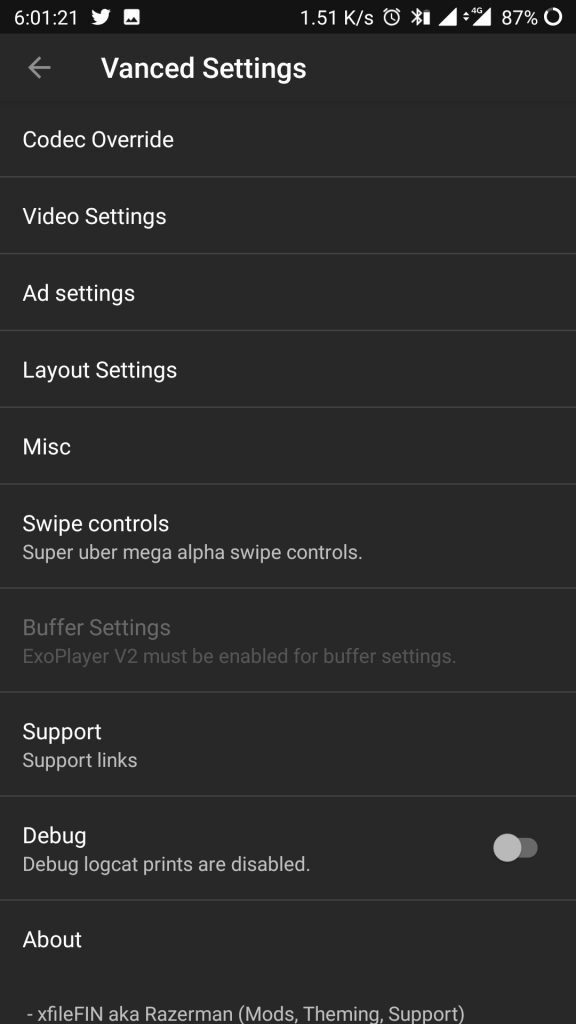
Picture in picture (PIP)
YouTube Vanced APK will allow you to play YouTube videos in a small YouTube vanced tub while watching another video or surfing YouTube and also it will allow you to use other apps, unlike the original YouTube app which forces you to watch their ads.
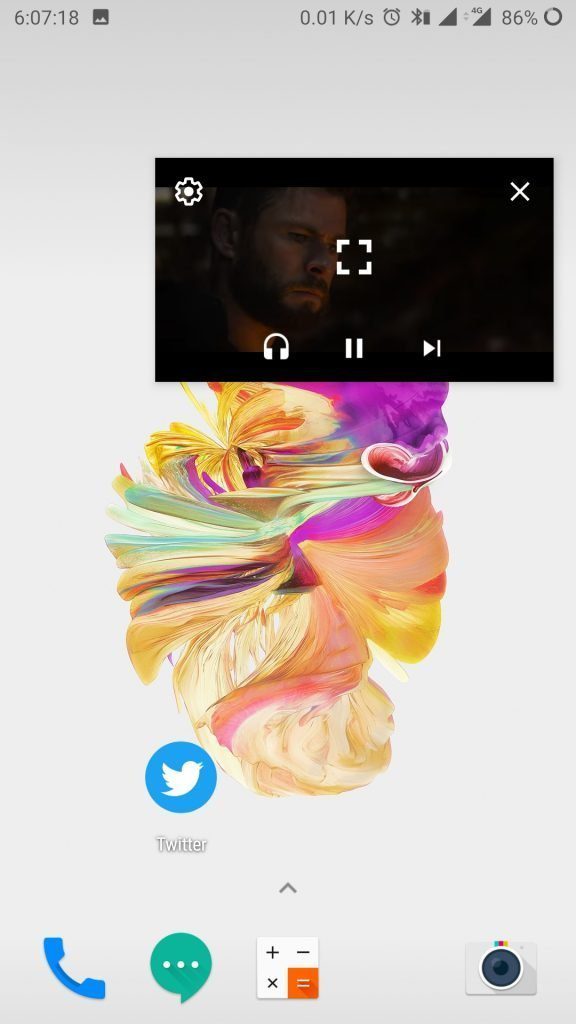
Change the speed & resolution of the videos.
Youtube Vanced Youtube mod gives users control over the video quality of YouTube videos. Youtube Vanced YouTube app allows you to select your desired resolution (from 144p, 240p, 360p, 720p, 1080p, and 2160p) while playing YouTube videos without sound distortion.
HDR Full Brightness
Brightness is set to full by the Youtube Vacned Application on HDR Landscape Videos.
How to Install YouTube ReVanced APK Step-by-Step
Step 1- Open the Settings of your Phone, Go to Security and enable Unknown Sources.
Step 2- Install the Youtube ReVanced Extended Apk which you Downloaded from the below links. (Click on Allow from this source if asked)
Step 3- Download Micro G App in order to Sign In Google Accounts (Important) Download MigroG Services Gmscore v0.3.1
Step 4- Install Micro G Services App (Gmscore APK)
Step 5- Open the Youtube Vanced App & Sign In.
Enjoy Ad-Free Youtube Videos with Background Play.
NOTE – Restart Your Phone or Force Stop the App if you are facing any video buffering issues.
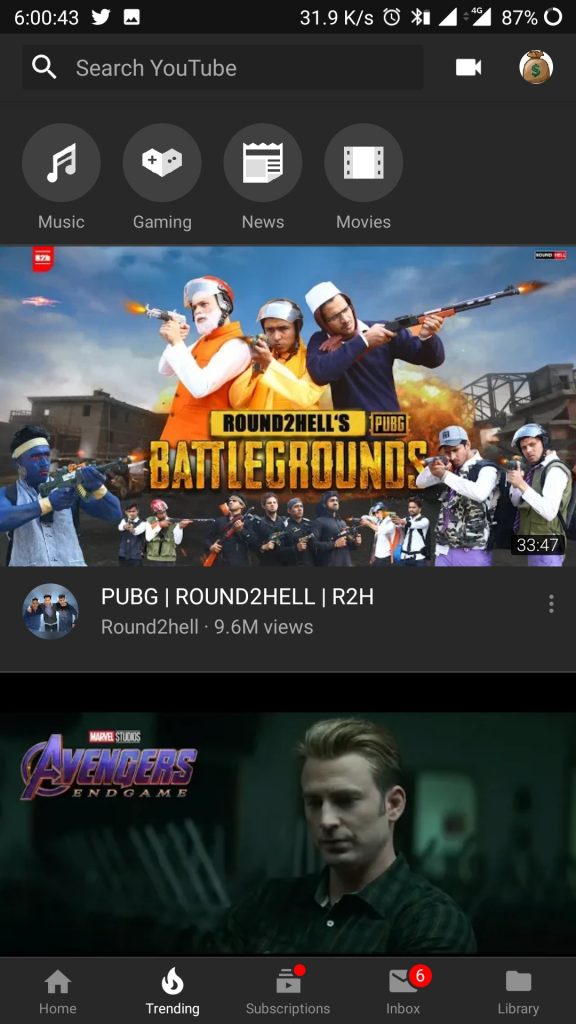
How to Fix Video Quality Issue?
1- Open Youtube App >> Click on Settings >> Revanced >> Misc >> Enable “Spoof Device Dimensions” & Restart the App
How to Fix Buffering or Stuck Video Issues?
NOTE– Update the Latest Version of the YouTube Revanced App…
1- Open Youtube Revanced App >> Click on Library >> Profile >> Settings >> Revanced Extended >> Miscellaneous >> Disable “Spoof Player Parameter” & Restart the App
2- Then Go to Settings Again >> Revanced Extended >> Miscellaneous >> Enable “Spoof Player Parameter” & Restart the App Again.
3- It will fix the playback buffering issue permanently. 🙂
Download YouTube ReVanced Mod Apk Latest Version 2024
| App Name | Youtube ReVanced Apk 2024 |
|---|---|
| Size | 154 MB + 12 MB |
| Version |
v19.15.35 (Youtube ReVanced App) + v0.3.1 (MicroG Services) |
| Android Support | 4.1 or up |
| Last Updated | 19 April 2024 |
| MOD Developer | Vanced Team /Ytricks.net |
| Price | Free |
Final Words
In Short, It is a very useful YouTube modified Version of Official YouTube for getting an Ad-Free Experience while Watching Videos.
It is available for Both Root & non-rooted Users.
Sadly, Youtube Revanced is not available for iOS Device Users.
Comment below if you have any Queries or Questions!
![Youtube ReVanced APK v19.15.35 [100% Working] 2024](https://ytricks.co/wp-content/uploads/2019/02/YouTube-Vanced.png)


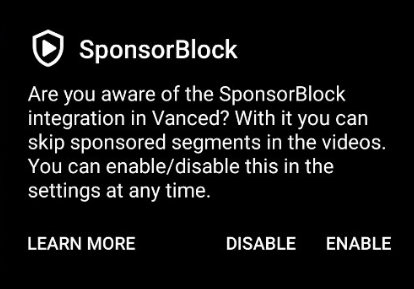
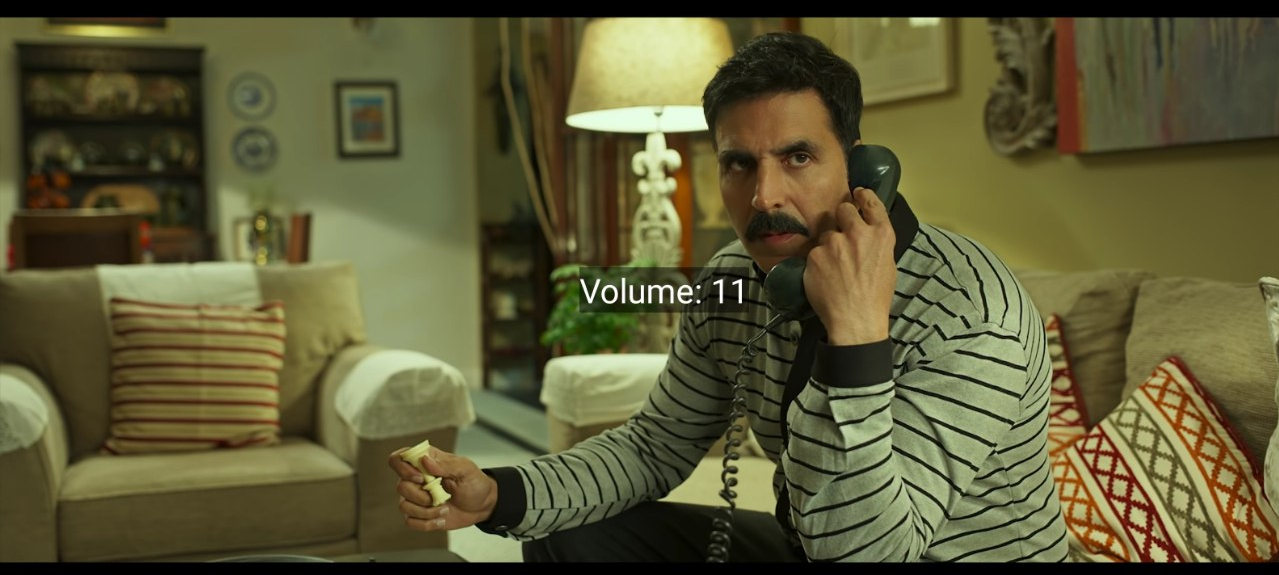

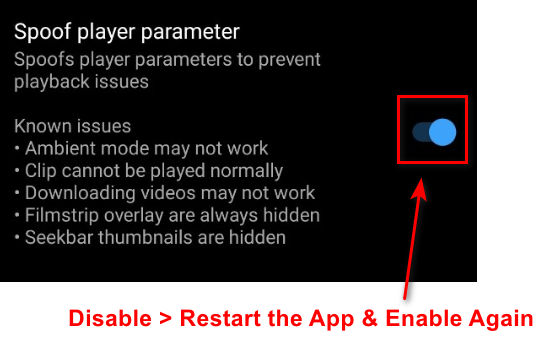

![Moon+ Reader PRO Apk v8.3 [Full, MOD] Latest Version 2023](https://ytricks.co/wp-content/uploads/2019/12/moon-reader-pro-apk.jpg)
![Retro Music Player MOD APK v5.7.1 [Pro/Premium Unlocked] 2023](https://ytricks.co/wp-content/uploads/2021/12/retro-music-mod.jpg)


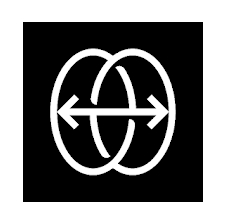
comments delete hu rahay hain youtube ki videos pr krnay say
Dear admin plesse wifi hacking ka aap banao jisse ek click mein koi wifi hack ho jaaye please 🥺🥺🥺
Huawei not support 😩😩
Link says nothing here just another wordpress website
fixed
Bro, thanks a lot! That’s great news! Version 19.12.36 is working again and playing properly. What’s the difference between ARMv7 and ARMv8? Which one should I download to get the best features?
both are same: use armv7 if you have a low-end device, and Armv8 if you have a higher-end device
MicroG not working on Huawei phones. I can’t login. It says that it’s have error with communication with Google servers
19.12.36 is not installing. Saying incompatible with my phone. Mine is Android 14, OneUI 6.1.
try this version- http://surl.li/sbmzv
Thank u. It is working now.
Hi,
The video stops after a couple of minutes please fix this asap.
Thanks
restart the phone or force stop the app
19.11.43 is also not working after spoofing player parameters. The player is saying that content is not available on this app and watch the content on the latest version of youtube.
fixed… download the latest version v19.12.36 Youtube & MicroG Services (Gmscore) v0.3.1 (if the video starts buffering after 30 seconds, then simply restart the phone)
Thanks bro, it’s working after downloading and installing both files
The following content is not available on this app. Watch this content on the latest version of YouTube play not open how to solv this problem
it’s fixed… install the latest version of youtube & Microg services (if video buffers after 30 seconds, then just restart your phone or force stop the app)
Thanks bro, it’s working
Getting the can not play this video please play on Offical YouTube message. This is with latest update on samsung with all latest phone updates.
will fix and update asap
Thank you, really appreciate what you are doing.
Yesss….u r true…facing this same issue
YO IS THIS THE END OF VANCED YOUTUBE????? PLEASE DO SOMETHING.
it’s not the end… will fix it soon
Thanks a lot man, your work is so worthy
fixed… download the latest version of youtube app along with NEW MicroG Services (gmscore) App
Bhai revanced pe koi bi video nhi chal rha hai video play krte waqt ( This following content is not available on this app . Watch this content on the latest version of YouTube ) ajata hai .
Aur spoof player parameter disable krne ke baad video chalne lagte hai pr phir video 1-2 minute se zyada nhi chalte hai . Please fix this issue ASAP . Thank you 🙏
download the latest version of youtube & new microg services apk… (restart your phone or force stop the app if you are facing video buffering) Also, enable Spoof Device Dimensions if you are facing any video quality issue
Thanks bro 👍🙂 you are doing a great job ☺️
Bro history show nhi kar rha hai jo dekha hai wo nhi show ho rha
fixed… download the latest version
How to solve the ”history” not being recorded after playing the video?
only be recorded when playing the shorts video.
fixed… Uninstall the old version… download & install the latest version again
thank you so much
You are doing such a great job. ☺️☺️
Love from punjab 🇮🇳
Please YouTube update
updated
Make a mod with the original YouTube logo
This website is quality
Dislikes on shorts not showing even if setting to show them is turned on. Help.
fixed now… download & install the latest version
Bhai mai YouTube pr subscribe r badana chahta hooo
Gmail account ki koi ise trick hai k ek android me 100 se 200 gmail account chala sakee koi gmail moded apk ho to plzz share karna maine apki website se bahut se app download ki really work karti hai is liye socha aaap se puch looon..plzz agar koi app ho to btana. … thanks in advance
abhi to koi trick nhi he… par jaldi hi post karunga…abhi ke liye itni mehnat karne se acha he Youtube Subscribers kharid lo… 1000 subscribers around Rs.300 ke aas paas mil jaenge
kaise kharidu sir ek bar advise de dijiye pls mujhe apna channel aage badhana hai pls sir mai aapke ytricks bse 5 sal se juda hu
fake subscribers kharidne se channel aage nahi barega… you can checkout “Youtube SMM Panels” to buy Youtube Views, Likes, and Subscribers
Bro off screen automatic close app problme😥😥
fixed
Thanks now it’s working
Answer new update does not work the preview of the videos right?
please wait for the next update… will fix it & update soon
Thank, buffer problem fixed
Everything was perfect but suddenly i got logged out and now i can’t sign in with my Google account any solution??
Uninstall & Install Micro G App Again (Or Clear Data)
Bro the buffering issue is gone after the on and off procedure of spoof but seeker thumbnails are gone too. When I drag the seek button no thumbnails are showing except timestamps. It’s hidden but can you fix that?
can fix that , when we skip video there is small preview type window which shows whats content ahead on the video thats is missing from recent update fix this, this was very usefull
will fix it soon
Revanced Extended >> Miscellaneous >> Disable “Experiment Protobuf Spoof”
I can’t find this setting where I can find?
open Youtube Revanced App > Click on Library > Profile > Settings > Revanced Extended > Miscellaneous > Disable “Spoof Player Parameter” > Restart the App
Again, open Youtube Revanced App > Click on Library > Profile > Settings > Revanced Extended > Miscellaneous > Enable “Spoof Player Parameter” > Restart the App
I’m so glad I found this Version. Everything works perfectly. Thank you!
Bro upload latest version mod of 1dm+
Thnnnxxx.
Insane. Keep up the great work!!!
Latest version file not found
fixed… sorry for the trouble
Oye solo reproduce 1 minuto y se detiene alguna solución?
to prevent playback buffering issues (please follow below steps)
open Youtube Revanced App > Click on Library > Profile > Settings > Revanced Extended > Miscellaneous > Disable “Spoof Player Parameter” > Restart the App
Again, open Youtube Revanced App > Click on Library > Profile > Settings > Revanced Extended > Miscellaneous > Enable “Spoof Player Parameter” > Restart the App
Gracias 😊
Bro YouTube van. v18.29.33 file was missing. You can’t able to download. Please fix this.
fixed
Naya
1. Offline download issue. It does not compete auto stopped in rendom downloading percentage.
2. When I click a video to play it waits me for 5-7 seconds and than start playing such a annoying thing I experience in random versions after updating but issue is not solved.
My internet is not slow.
fixed… download the latest version
Sir, YCT exam preparation app (Yct books) ka premium unlock la sakte hain. Please 🙏
try karta hu
very good app working perfect in my previous phone however it’s incompatible with my armeabi7a phone, is there any other version of this app?
download older version v18.20.39- click here to download v18.20.39
Thank you so much
الرجاء اقلال من الاشهارات
إنه بالفعل خالي من الإعلانات
What is the use of vp9 codec
VP9 is a more efficient codec than VP8. It generally produces better-quality video at lower bitrates than VP8. It has better support for 4K & 8K resolutions, making it ideal for streaming high-resolution videos…
is there any ad free youtube for android tv
https://ytricks.co/smart-youtube-tv-apk/download/
Bhai Ye Revanced Version me Kya problem hai? Koi bhi VIDEO 2 minute se jyada nahi chal rahi? Buffering aur Load le Raha?😡😡
follow the below steps
1- Go to Settings >> Revanced Extended >> Miscellaneous >> Disable “Experiment Protobuf Spoof” & Restart the App
2- Then Go to Settings Again >> Revanced Extended >> Miscellaneous >> Enable “Experiment Protobuf Spoof” & Restart the App Again.
3- It will fix the buffering issue permanently. 🙂
Thanks Bro…it is working!😌
The app is tooooo good.!!
Pls also make YouTube revanced app for Android tv ….
Buffering issue was fixed but can’t save watched history. Help me bro
2 mins only playing. after that loading
fixed… download the latest version
The same again
If you get buffering or stuck video (go to Settings >> ReVanced Extended >> Miscellaneous & Enable Experiment Protobuf Spoof)
If it was enabled after installation, You need to disable it, restart the app, enable it & restart the app again.
Why the hell you remove vp9 codes its very useful for low data packs people’s
added… download the latest version