Working online gives users lots of opportunities. You can reach the necessary data and manage different types of processes fast. But what should you do if the necessary website is blocked? What steps should you do to unblock the website? Unfortunately, the connection isn’t the issue that should be fixed. What are other reasons why the webpage may give you no access to the platform?
- The most common problem lies in the type of region. To unblock sites, Google doesn’t have a particular algorithm for users to follow. So, you should look for working methods.
- Another reason is the firewall. This could be the reason for rigid limitations for the users.
- You may also need to unblock the webpage if the platform considers your profile as a spam request.
What measures should be taken to unblock any website? The easiest way to unblock all site platforms lies in the use of a specific tool. This is a VeePN tool. You should use the extension to work with blocked platforms. If the online page doesn’t work, the use of the VPN may help. This is a nice unblocker. You can choose either the online free or paid version.
How do I get around access denied sites?
Several useful methods will help you with unblocking websites on chrome. Some of them are a bit tricky, and you may need some time to unblock the webpage. But there are also easy and helpful tips to get around the restrictions. Let’s see what the options are for unblocking web pages successfully.
Switch to Mobile Data
How can I access blocked websites for free? This is a nice tip for beginners. If you don’t know much about how the system works, you may try to turn off the Wi-Fi connection and choose Mobile Data instead. The Firewall may attack the Wi-Fi connection in some cases, and the administrator will simply restrict the access for you. You may face difficulties in accessing inappropriate websites, as much as high-bandwidth web pages.
No complex steps are needed if the problem lies in the Wi-Fi connection. All you have to do is to disconnect your device and reconnect it again to the Mobile Data. But if you still experience issues with the access, the problem must have a different source.
Choose the IP Address
There are two basic ways you can reach the web page. You should either choose the URL address or try the IP one. Using the URL is a common way you visit websites. But when it doesn’t work properly, you may enter the IP address in the search line. The restriction may relate to the domain names only. And changing the strategy might be helpful in some cases.
Opt for the Cached Version
Another way to unblock any website is to use the cached version of the page. Do you need some practical facts from the website? Well, then this method should help you. The cache is a backup of the website. Google keeps the copies of the websites, so you can get access to the text-based site versions. No login will be required because you receive access to the old and easiest versions of the online page.
What is the alternative? You may try to switch the versions of the website. For example, if you use the regular laptop version, switching to the mobile one might help. Perhaps, the system blocked only one version, and others performed greatly.
Work with the Modem
When you use a modem, your IP address is dynamic. You choose a particular address and use it for the current session. To get around the system, you may restart the modem and change the address. But it isn’t the case for all situations. In most cases, you will get a static address, so your modem will play no role in unblocking web pages.
Tor Browser must help
If you make use of all the methods described in the list above, you should try Tor Browser. What is the function of the browser? It will hide your location. The system will assign you a new IP address. The browser will work perfectly, even if the website is blocked on other browsers.
But it has two crucial drawbacks. First off, be ready that everything will work slowly. And the second considerable drawback is no access via iOS devices.
Final Words
If you work online, you need to know these methods. They are simple but may save you when the website is blocked. Whenever you can’t reach the web page, you should try every tip to unblock the site. Sometimes, you may try several times until one of the tips works for you. This is a common problem for online users. But with a clear list of useful tips, you may find a working solution for your access-related issues.




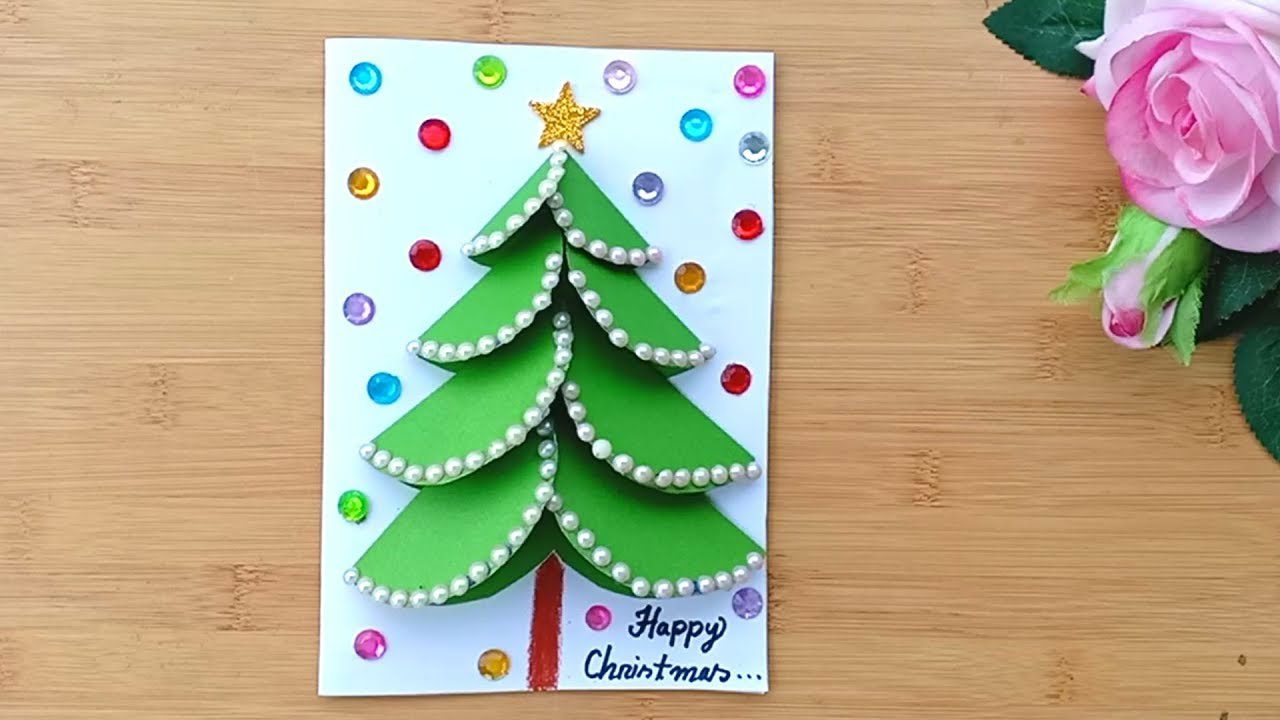
![How to Root Android without PC/Laptop [2023] 100% Working](https://ytricks.co/wp-content/uploads/2019/01/root-android-without-pc.jpg)
![Top 10+ Best Android Games of 2021 [Most Addictive]](https://ytricks.co/wp-content/uploads/2019/07/République-android-best-game.jpg)
![Jio Media Cable Official – Buy Online & Price in India? [2023]](https://ytricks.co/wp-content/uploads/2019/04/jio-media-cable-online-price.jpg)
Leave a Reply