Not every app you like will be available on the official app store. Modded cracked, and tweaked apps will not be available in the iOS app store. So if you like to install those apps without jailbreaking your iOS device then the only option is to use any third-party app store like TuTuApp. TuTuApp is one of the most useful third-party app stores available to install cracked apps without jailbreaking.
TuTuApp can also be used to install premium paid apps for free. There are thousands of premium apps available on TuTuApp.
Features of TuTuApp:
Among all the other third-party app stores, TuTuApp has the best features. Here we have listed some of the best features of TuTuApp.
- Apps are installed very fast compared to the other app stores.
- You can manage all the installed apps on your iOS device directly from the home screen of TuTuApp.
- All the apps can be updated directly from TuTuApp.
- 1000s of premium iOS apps are available free to download and install.
- TuTuApp has fewer bugs and errors compared to its counterparts.
- You can install TuTuApp on both jailbroken and non-jailbroken devices.
Download and install TuTuApp on iOS Devices:
If you follow the correct steps, installing TuTuApp on your iOS device will be very easy. Here are the steps to download and install TuTuApp on your iOS device.
- First, open the default safari browser or any other browser on your iOS device.
- Go to the URL TutuApp download page. Now scroll down to the download link to download TuTuApp.
- Tap on the download link. Now a prompt will be opened. It will ask you whether to install the TuTuApp profile (.plist) on your iPhone/iPad. Tap on the Allow button.
- The profile will be installed on your device. Now go to your mobile settings.
- In the settings, go to Profile downloaded. On the profile download page, you can see the list of profiles installed on your device.
- There you can see the TuTuApp profile. Open the TuTuApp profile and click on install.
- Now you have to trust TuTuApp before proceeding. Open the settings -> General -> Profile and Device Management option.
- In the Profile and Device Management, you can see the TuTuApp and the Trust button. Tap on the trust button.
- Now get back to the home screen of your iOS device. You can now Launch the TuTuApp from the home screen TuTuApp icon.
- After launching TuTuApp, you can search for your favorite premium apps, cracked apps, and modded apps and install them for free.
Frequently Asked Questions – FAQs:
1. Should we pay to use TuTuApp VIP?
Yes, TuTuApp VIP is not a free app and to use it you need to pay for the subscription either monthly or yearly. If you don’t want the paid version of the app then you can use the TuTuApp Lite version.
2. What are the exclusive features of TuTuApp VIP?
When you use TuTuApp VIP to download premium apps then it will work longer than the apps that are installed using the TuTuApp Lite version. All the apps that are installed using TuTuApp lite will be revoked by Apple within 2 weeks. But the apps installed using TuTuApp VIP will work longer.
3. Why did TuTuApp stop working?
Apple frequently revokes the certificate of the TuTuApp & it will stop working on your device. You should wait for some time until the certificate is renewed by TuTuApp. You have to uninstall the old version & reinstall the new one.
4. How to update apps using TuTuApp?
All the apps installed on the device can be handled by TuTuApp. If any app has an update then you can find the update button near the app. Tap on the update button to update the app.
5. How to solve Untrusted enterprise developer errors?
If you have not trusted TuTuApp then the error will appear. To solve the problem go to settings. Then open General settings. Now open the profile option & click on the Trust button near TuTuApp.
Conclusion
If you follow all the steps mentioned above without skipping any step then you can easily download and install the TuTuApp on your iOS device without any problem. If you face any bugs or errors even after following all the necessary steps then let us know about it through the comment box below. We will be happy to help.
![Download TuTuApp on iOS Without Jailbreak & PC [2024]](https://ytricks.co/wp-content/uploads/2021/08/tutuapp-download.jpeg)

![Kik MOD APK Download v15.50.0 [Unlimited Money] 2023](https://ytricks.co/wp-content/uploads/2021/12/Kik.jpg)
![Busuu MOD APK Download v24.4.0 [Premium Unlocked] 2023](https://ytricks.co/wp-content/uploads/2022/06/Busuu-MOD-APK.jpg)

![How to Root Android without PC/Laptop [2023] 100% Working](https://ytricks.co/wp-content/uploads/2019/01/root-android-without-pc.jpg)
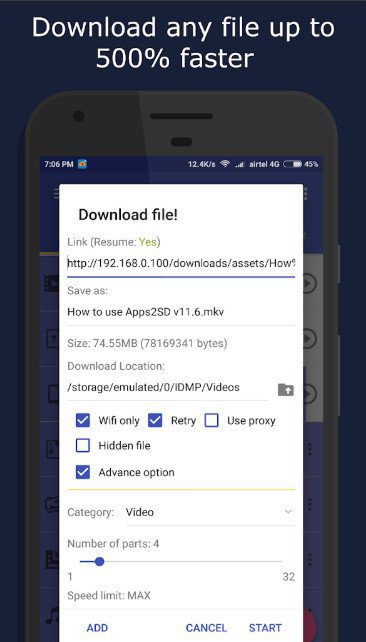
![ibis Paint X MOD APK v11.0.0 [Prime Unlocked] 2023](https://ytricks.co/wp-content/uploads/2022/06/ibis-Paint-X-MOD-APK.jpg)
Big fan