In 2023, Almost 14 Crore India Users Using Jio Network. However Many Of Them are Facing Slow 4G Internet Speed For Low Bandwidth.
So We are sharing a few methods/tricks to Increase Jio 4G Internet Speed up to 100 MBPS.
These methods are easy to use & not required root access.

Trick 1 – How To Increase Jio 4G Internet Speed Like 5G (APN Settings)
By Making Few Changes In Your Phone APN Settings, You Can Increase Your Jio Internet Speed Up to 100%.
Step To Increase Jio 4G Speed: –
1- Go to your Phone Settings >> Mobile Network Option
2- Select Your Jio Sim
3- Click on Access Point Name (APN Settings)
4- Click on Create New APN Setting Option.
Set APN As Below & Save That
- Name – Jio#1x
- APN – JioNet
- Port – Not Set
- Proxy – Not Set
- Username – Not Set
- Password – Not Set
- Server – www.google.com
- MMS Port – Not Set
- MMS Proxy – Not Set
- MMSC – Not Set
- MCC – 405
- MNC – 863, 840 or 874
- Authentication Type – Not Set
- APN Protocol – IPv4 / IPv6
- APN Roaming Protocol – IPv4 / IPv6
Trick 2- Increase Jio 4G Speed For Streaming Online
1- Download Speed Meter Lite App
2- Connect your Mobile Network to “Band 40“
3- Install the JioTV App– Open “RIL AGM” Channel & Set Quality to High.
4- Now Check the Speed of the Meter!
It will give you High Speed while Watching/Streaming Videos online through any App like JioTV, Hotstar, etc.
Trick 3- LTE Band Settings to Increase Jio Speed
Changing the LTE Band setting of your Android Phone can also Increase your Jio 4G Internet speed Easily. If your device is of MediaTek processor or Qualcomm chipset, you can use this trick & increase Jio speed.
Most select Band Settings
Band 40 > Band 3 > Band 5
Without Any Application
- Open Call Dialer & Dial *#*#4636#*#*
- Click on Phone Information
- Choose “Set preferred network type”
- Choose LTE Only
Change LTE Band For Qualcomm Processor Users
- Download Shortcut Master Lite App
- Open the App.
- Open Menu & Click on Secret Code Explorer
- From the codes appeared press 0
- Select Band LTE from the service mode
- Select the LTE Band as LTE_40
- Restart your Phone
For MediaTek Chipset Users
- Download MTK Engineering Mode App
- Open the App
- Change the LTE Band Setting to 40 with 2300 MHz.
- Set FDD LTE to 1800 / 850 MHz
- Restart your Android Device & You Will Get High Speed. Hurray 🙂
Trick 4 – Freedom VPN Speed Up App (Free & Paid)
1. Install FREEDOME App from PlayStore Here
2- Open the App
3- Select the server location (Singapore server)
Now Use the internet with refined Jio Internet speed.
Trick 5- Get High-Speed Internet by 3G/4G Optimizer App (Root Required)
If You Already Rooted You Phone Then Try This Method. Otherwise, We Didn’t Suggest You To Root Your Phone. Because Its May Lose Your Phone Warranty.
So Follow Below Simple Steps to Speed Up Your Jio 4G Internet Connection: –
1. Download 3G/4G Speed Optimizer App from here
2- Open the App
3- Select Network Speed.
4- Choose 12/28/7 – Max Speed
5- Now Click on Apply Tweak
6- Restart Your Device
After That, You Can Check Your Increased Jio 4G Internet Speed.
Trick 6 – Boost Jio Speed By Installing VPN
Jio Net Speed Setting – Virtual Private Network Also Help You To Increase Jio Speed If You Are Not Satisfied By Above Trick Then You Should Follow Below Steps And Enjoy High Speed Internet With Jio. Follow Below Simple Steps To Increase Internet Speed.
Step To Increase Jio 4G Net Speed By VPN
1- Install a good VPN from Playstore Turbo VPN or VPN Master or Snap VPN
2- Open The App which you installed.
3- Select Location to Indiana Server.
4- It Will Takes Up to 30 Second To Connect With VPN Server
After Connecting With VPN, Check Your Increased Jio Internet Speed.
Note- If You Didn’t Get Good Speed With This Indiana VPN Setting, Then You Can Change VPN Server Location to Japan or Singpore for Good Speed.
Final Words
Comment Below which Increase Jio Internet Trick Worked for you.

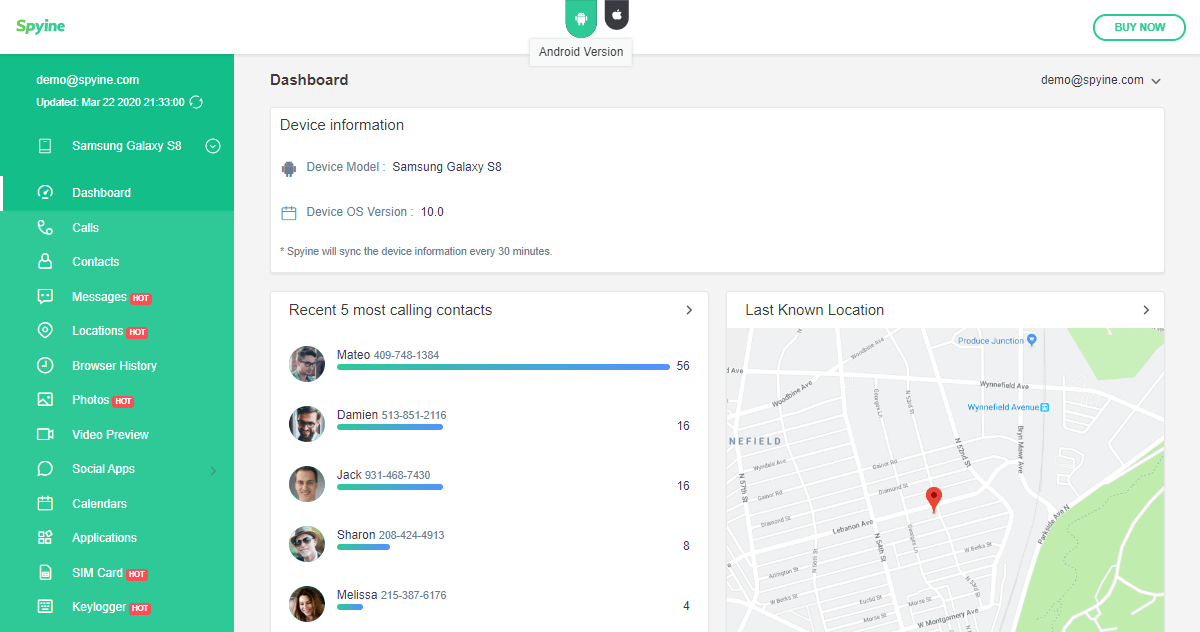
![17+ Most Useful Websites You Wish You Knew Earlier [2021]](https://ytricks.co/wp-content/uploads/2020/01/useful-websites-you-wished-you-knew-earlier.jpg)
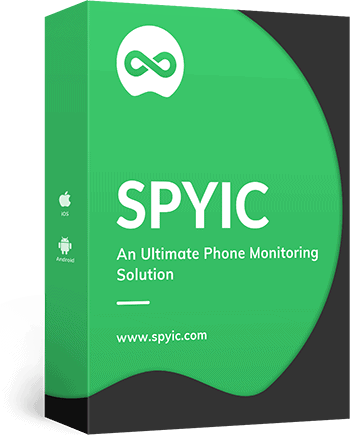

![15+ Android Tricks & Tips You Didn’t Know [2023] Unseen](https://ytricks.co/wp-content/uploads/2019/06/drag-split-screen.jpg)
Hi Bro,
How are you?
Can you please confirm when you will update Hotstar App, as i am wating too long.
Thanks
what about telecom
which telecom?