Hey Guys, Today We Will Tell You About the International Mobile Equipment Identity (IMEI) number. Cyber police & hackers Used IMEI Number to trace the smartphones. You can change your IMEI to protect yourself from getting traced!
But before you change IMEI number on Android Device, you need to read below post carefully.
What is an IMEI Number?
IMEI (International Mobile Equipment Identity number) is a unique number given to all mobile phones. They are printed inside the battery compartment of the phone.
It is a 15 digit unique serial number given to each phone for each compartment of the Sim (subscriber identity module). These IMEI numbers are stored in a database using the networks connected to the phone.
NOTE- In the United Kingdom, making any changes in the IMEI number of a device or owning any equipment to do so is considered as a criminal offense under the Mobile Telephones Act. Don’t Change IMEI Number if you are living in the United Kingdom.
How to Change IMEI Number On Android?
Changing the IMEI number on an Android phone is easy. But it might be dangerous in multiple ways.
Like Once you change IMEI number on Android, it can’t be traced. Thus, if your phone gets stolen after changing the IMEI number, the cyber police won’t be able to trace it with ease.
How to Know the IMEI Number of Android Phones?
Well, getting the info regarding the IMEI numbers of any phone is pretty easy. There are two basic ways to get the IMEI numbers of your Android device.
1- Check the Battery Compartment
If your device supports a removable battery, get it removed. Inside the battery compartment, you will find the IMEI numbers.
If your device doesn’t support a removable battery, try the second method.

2- Using the Dial Pad
1- Go to the Dialpad App.
2- Dial *#06# & you will find the IMEI numbers of your Android Phone.
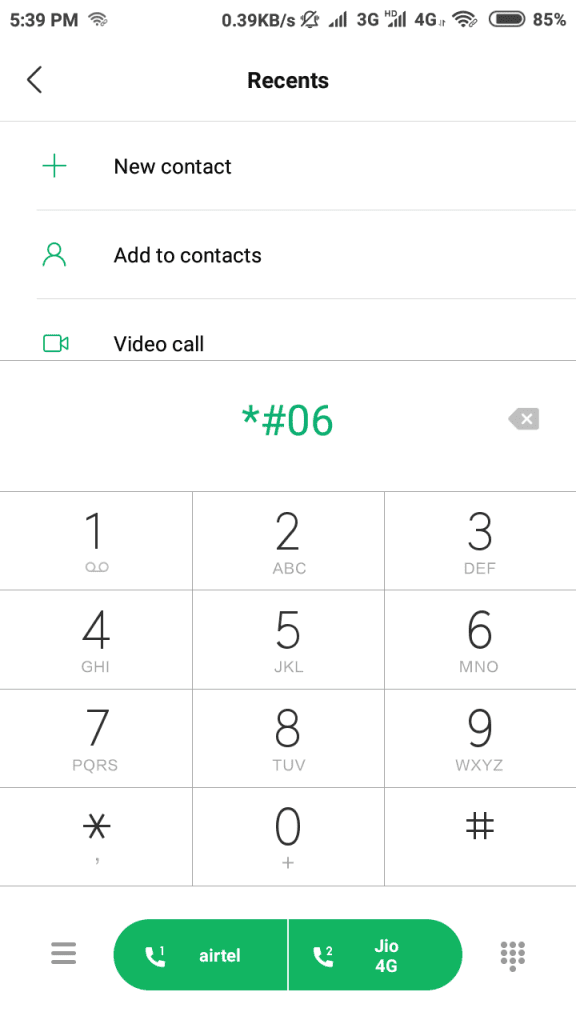
How to Change IMEI Number without Root?
This method works even on non rooted android devices. So Look at below steps carefully : –
1- Go to Phone Dialpad & dial *#*#3646633#*#* or *#7465625#
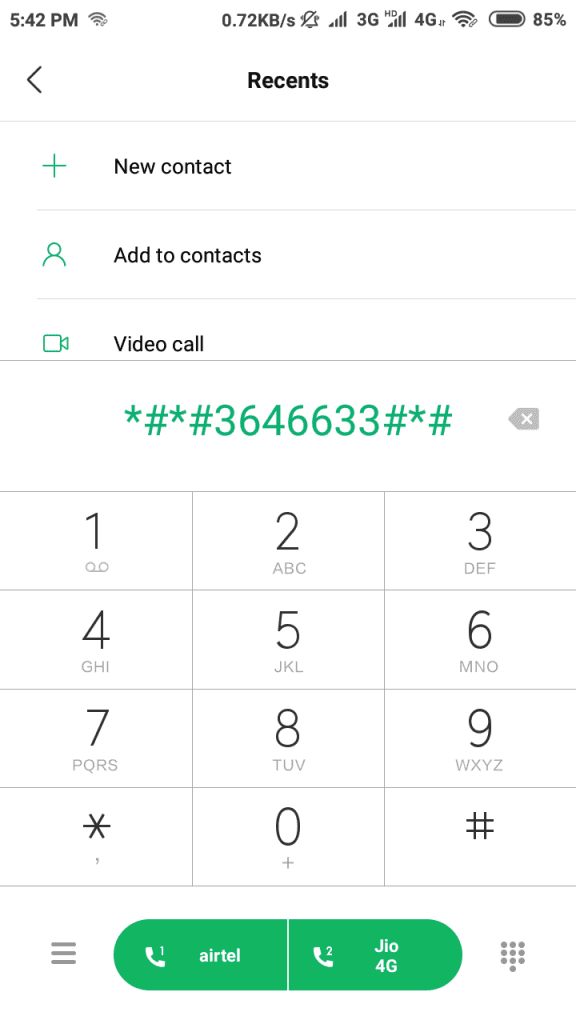
2- Click on CDS Information.
3- Then Click on Radio Information
4- Then, Rplace the IMEI_1 and IMEI_2 with the desired IMEI numbers.
5- Finally, Click on Send to change IMEI numbers on your Android Phone.
If this method doesn’t work on your device, try two methods below.
How to Change IMEI Number with Root?
For this method to work, your Android should have root access.
- Rooted Android Phone (How to Root Android)
- Xposed installer installed
Follow these below steps carefully : –
1- Before changing the IMEI number, Must Note Down the Original IMEI Number.
2- Open Xposed Installer App.
3- Go to the modules & Tick on the mark of the IMEI changer app.
4- Then Reboot the Phone.
5- Then Open the IMEI Changer app.
6- Change the IMEI Numbers & click on Apply. Then Reboot Again.
It will successfully change your phone IMEI number
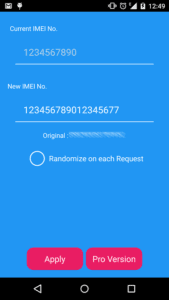
How to Change IMEI Number on MTK Devices?
To change IMEI number without root on the MTK devices like Realme 1, Nokia 5.1 Plus etc. Follow below steps carefully.
2- Go to Settings > Security > Enable Unknown Sources.
3- Install the Mobile Uncle Tool App & Open It.
4- Then Go to Engineer > Engineer Mode.
5- Click on “CDS Information”.
6- Then Click on “Radio Information.”
7- Click on Phone 2.
8- There will be an option for AT+. “You need to replace that AT+ with AT+ (space) the new 15 digit IMEI Number”.
9- Then Click on Send At Command.
10- Done! Restart the Phone.
Comment Below if you face any Problems or Queries About Changing Imei Number. Or If you want any Help, Do Comment Below.




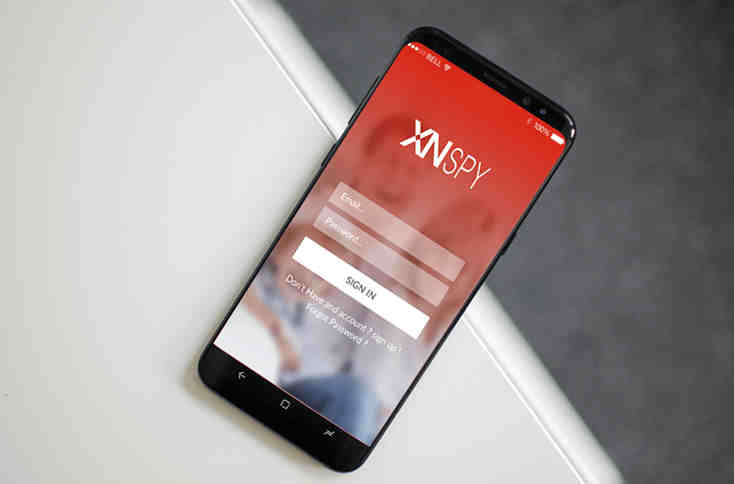
![7 Tricks to Bypass Jio 1.5 GB Daily Data Limit [2023] Updated](https://ytricks.co/wp-content/uploads/2016/10/jio.jpg)
Leave a Reply