Hey, Guys today we are talking about EVA Facial Mouse App which will take your Android to the Next Level.
It will allow you to Use your Face To CONTROL your Android Device Completely!
You can Control Your Entire Phone by Looking at It.
What is EVA Facial Mouse App?
EVA FACIAL MOUSE is a Free Application that allows the access to functions of a mobile device by means of tracking the user face captured through the frontal camera.
Based on the movement of the face, the app allows the user to control a pointer on the screen (i.e., like a mouse), which provides direct access to most elements of the user interface.
Also, People with amputations, spinal cord injury, cerebral palsy, multiple sclerosis, muscular dystrophy, amyotrophic lateral sclerosis (ALS) or other disabilities may control their phone with this app.
This App might also be so Useful for Broken Touch Screen Phones 🙂
How to control your phone with your face?
STEP 1- Install EVA Facial Mouse App from Playstore
STEP 2- Open the App
STEP 3- Allow Permissions of Accessibility Service, Click on OK.
Then you will be taken to a System Settings Menu. Then Select the EVA Facial Mouse, then Enable the Switch & Press OK.
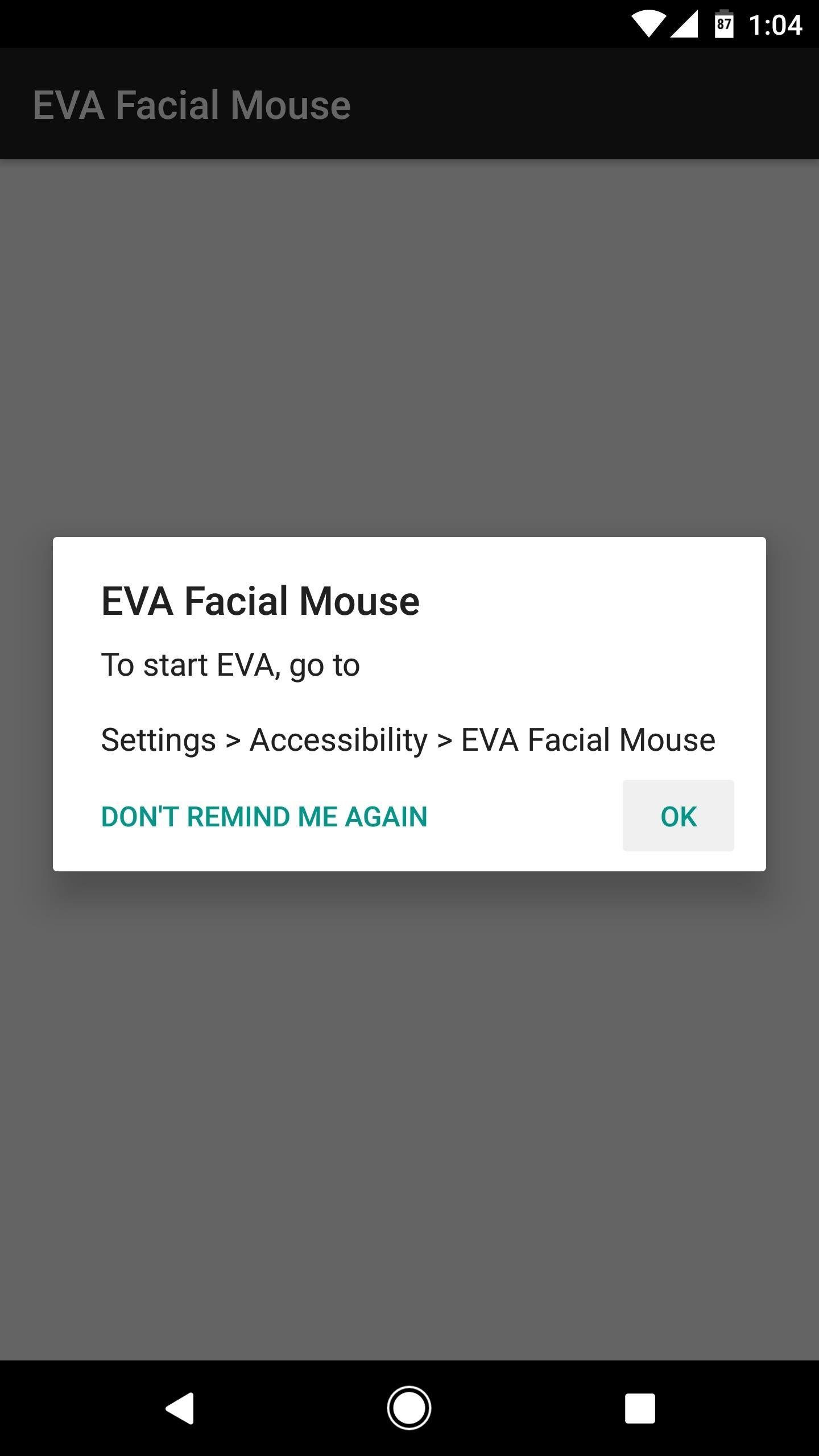
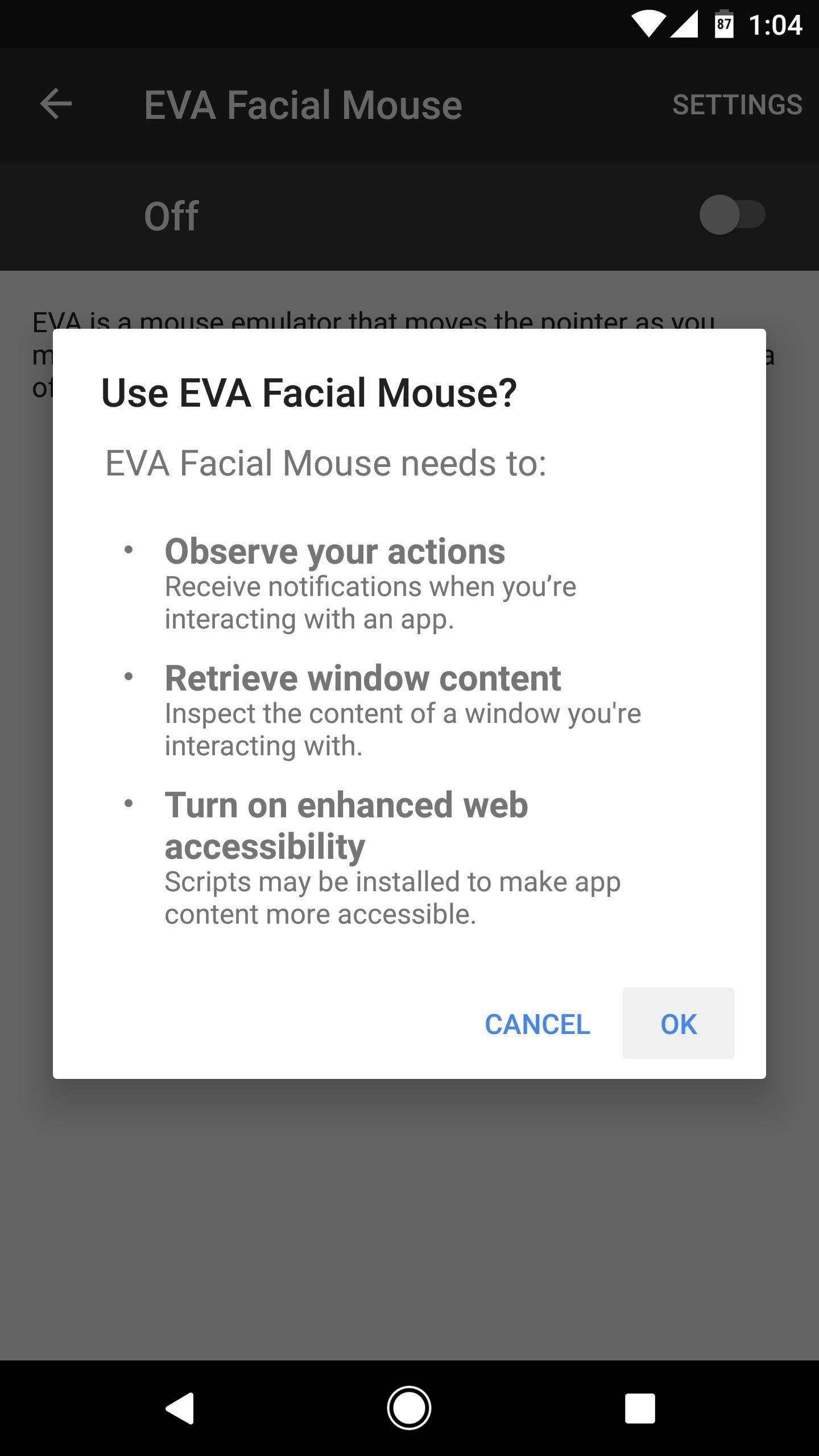
STEP 4- Tick on Enable/disable EVA
STEP 5- Then Click on SETUP WIZARD
Now it will Detect your Face. Then Click Next
Then a mouse cursor will look on the screen. It will follow your face movements like Move your head up & down, & the cursor will follow. (If it appears to be moving too fast or too slow, then you can adjust horizontal & vertical cursor speed)
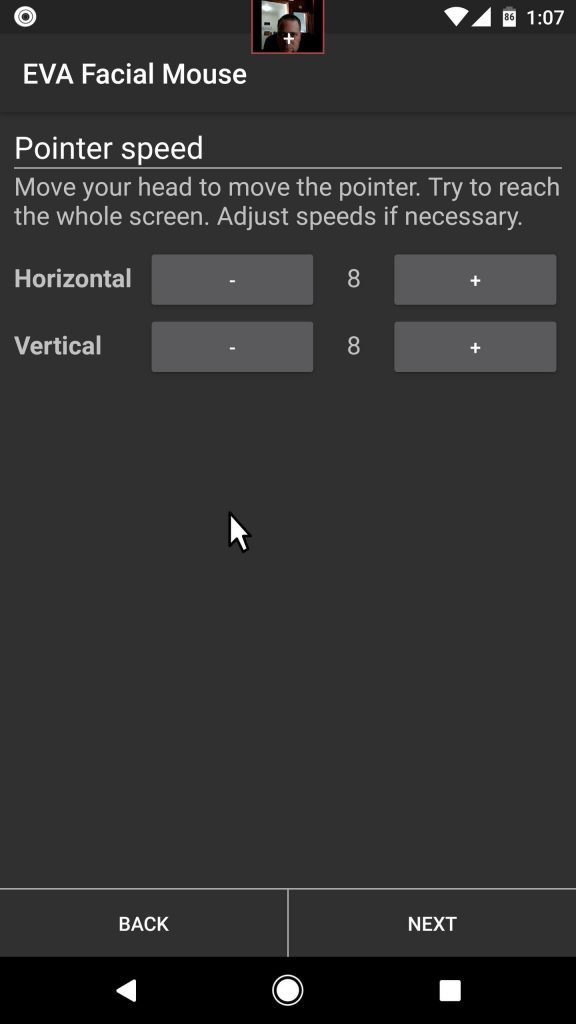
STEP 6- All Done 🙂
When you want to click an element on the screen, simply hover the cursor over it for a short moment.
You’ll also notice a 3 Line bar on the lower-left edge of your screen. This can be used to perform actions like pressing back or home.
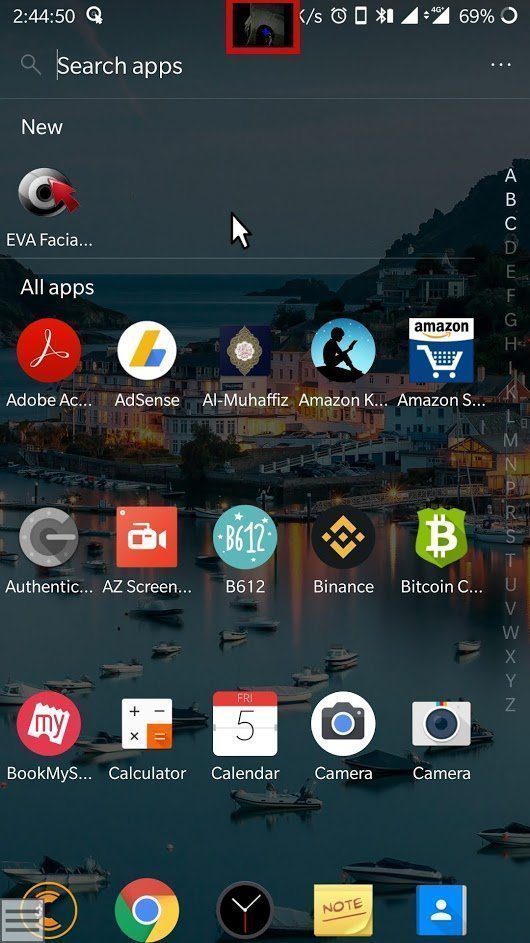
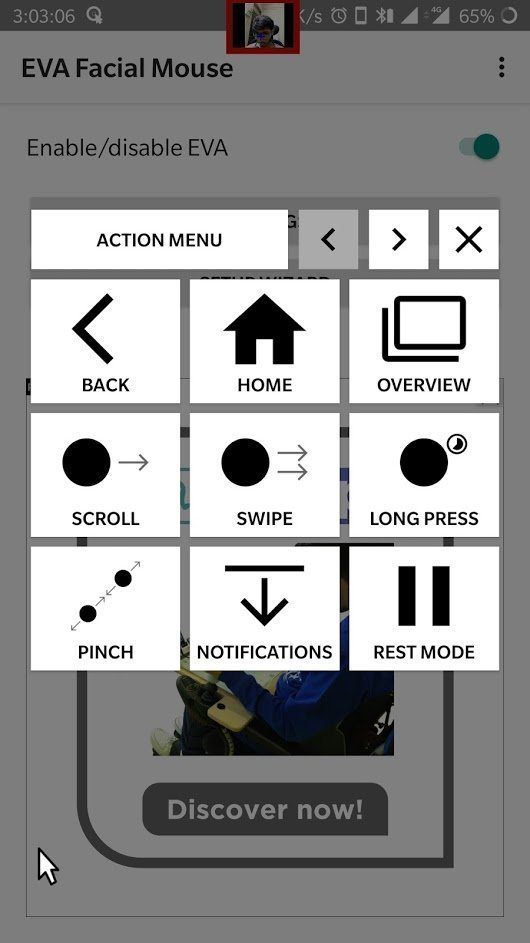
Final Words
Comment below if you have any Query or Questions regarding this App.
![2 Tricks to Download Paid Android Apps for Free? [2023]](https://ytricks.co/wp-content/uploads/2019/01/download-paid-apps-for-free.png)
![1000+ Free Netflix Accounts & Passwords [April 2024]](https://ytricks.co/wp-content/uploads/2019/01/netflix-free.jpg)

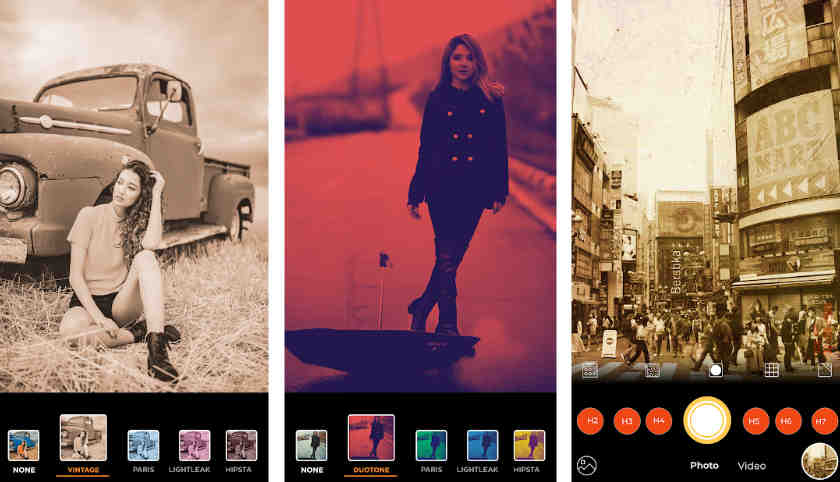
![[7 Tricks] How to Increase Jio Speed upto 100Mbps (2023)](https://ytricks.co/wp-content/uploads/2016/10/jio-4g.jpg)
![Hide Files on Android Without Any App? [2 Tricks] 2023](https://ytricks.co/wp-content/uploads/2018/12/img-5.png)
***
awesome app really working