In this post, I am sharing the download link for BlueLight Filter for Eye Care Paid APK in which you can get Paid Features Unlocked of the BlueLight Filter App for FREE.
I highly recommend this app to protect your eyes. 😎
BlueLight Filter App Automatically adjust screen color according to external light to protect eyes
What is BlueLight Filter Pro?
Blue Light from your phone or tablet causes strain on your eyes & prevents you from falling asleep quickly at night.
Blue Light Filter Pro App allows you to Adjust your Screen Color to Reduce the Blue Light and helps your Eyes to Relax, making it easier for you to fall asleep.
It Doesn’t hurt your eyes while at Night Time especially. I mostly prefer Dark Brown Filter, that’s much more effective color.

Features BlueLight Filter Pro: –
Screen Filter with Natural Color
The Filters have a natural color so you can Read News, Blogs and emails.
This app doesn’t dim the screen but adjusts the screen color to reduce blue light, which causes strain on your eyes.
Screen Filter App to Protect Your Eyes
You can reduce the strain on your eyes quickly by picking 7 different filter colors.
Dark Mode (For All Supported Apps)
Click on Theme and choose Dark Theme to Enable Dark Mode for All Supported Apps (Instagram, Youtube, Google Photos, Play Store, etc.)
Auto mode
Automatically adjust screen color according to outside light to protect your eyes
Schedule mode
Turn on/off the screen filter according to the scheduled time set by you.
Screenshots without Screen Filter
You can remove screen filters from the screenshots captured.
Turn On/Off Quickly
You can Turn On or Off the Filter Icon in the status bar
BlueLight Filter Pro MOD Apk Features: –
1- Full version Unlocked (No License Key needed)
2- All Ads Are Removed (Ad Free)
3- Removed Promo Tab Apps.
4- Disabled Promoted Apps
How to Install BlueLight Filter Apk on Android?
1- Uninstall PlayStore Version of BlueLight Filter App if you have already installed it on your phone. (Important)
2- Open Settings of your Phone, Go to Security & Enable Unknown Sources.
3- Download BlueLight Filter Pro Mod Apk from the above link.
4- Click on Apk File & Install it on your device. (Click on ‘Allow from this source’ if asked)
5- Open the BlueLight Filter App
6- Allow Draw Over Other App Permission.
7- Tap on “ON” Button & Choose Color
8- Enjoy BlueLight Filter Without Ads 🙂
Download Bluelight Filter Mod Apk Latest Version 2024
| App Name | BlueLight Filter Pro APK |
|---|---|
| Size | 12 MB |
| Version | v5.5.8 |
| Android Support | 4.1 or above |
| Last Updated | 28 January 2024 |
| Price | FREE (Premium Unlocked) |
| Developer | Hardy infinity |
Final Words
I Recommended this BlueLight Filter Pro App for every Android User. This app is great with its unique features & styles to protect the sensitive part of our body “eyes.”
Best regards to the Developer.
Must Share This App with your Friends & Family for Protecting their Eyes. 😯
Comment below if you have any Problems or Requests.
![Bluelight Filter Pro APK v5.5.8 [Full Unlocked] Latest Version 2024](https://ytricks.co/wp-content/uploads/2019/12/bluelight-filter-pro-paid-apk.jpg)


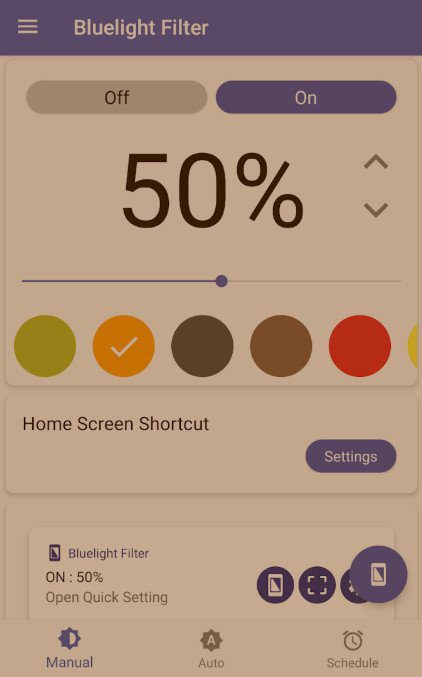

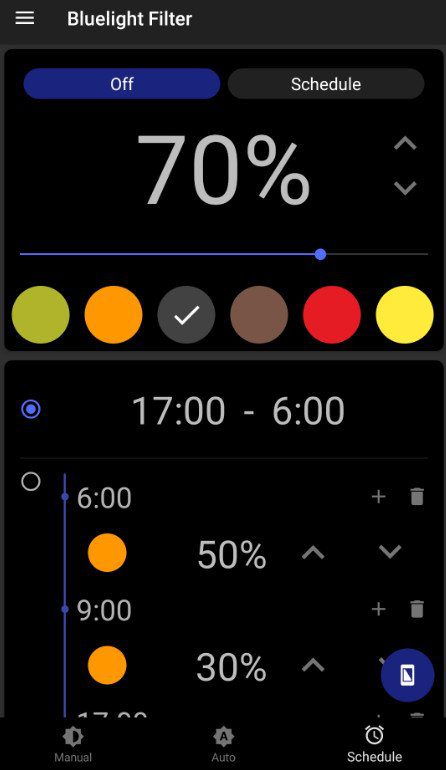
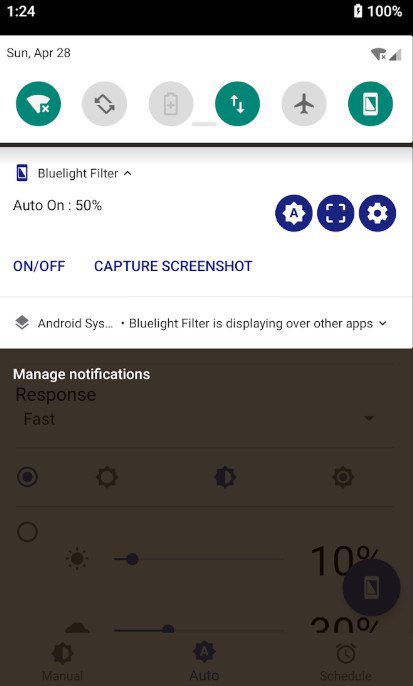
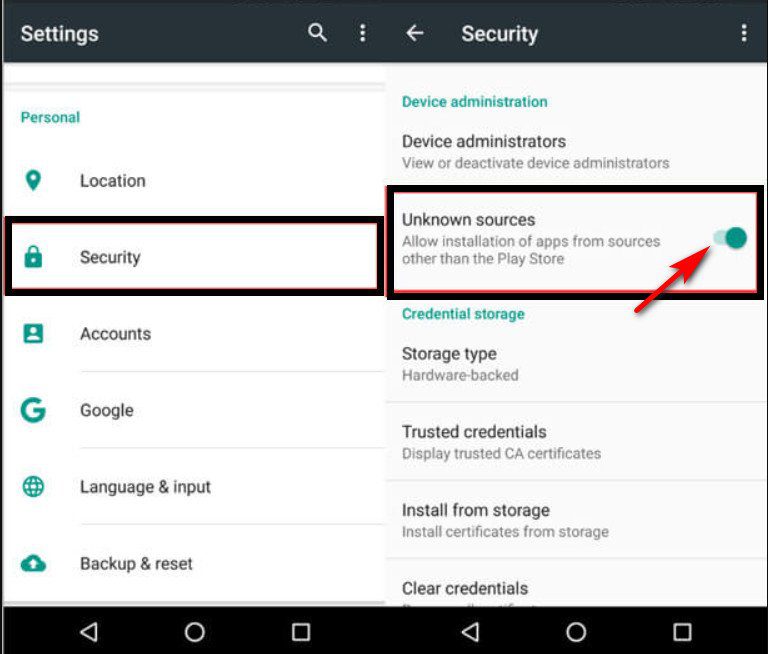
![Lulubox Pro APK Download v8.9 [Ad Free] January 2024](https://ytricks.co/wp-content/uploads/2020/07/lulubox-apk-download.jpg)
![4K Wallpapers MOD APK Download v8.2.58 [Premium] 2023](https://ytricks.co/wp-content/uploads/2022/06/4K-Wallpapers-MOD-APK.jpg)



GUUD
Can you please mod this app and remove all ads.
https://play.google.com/store/apps/details?id=com.cuvora.carinfo
RTO Vehicle Information adfree apk: – https://bit.ly/3c9a85o
install mod apk using this Split APKs Installer (SAI): – https://play.google.com/store/apps/details?id=com.aefyr.sai
Can you please mod this app and remove all ads.
https://play.google.com/store/apps/details?id=com.cuvora.carinfo